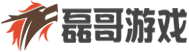

相信不少人也遇到过这种报错,真的闹心。
如果是使用WitcherScriptMerger 0.6.2的话,这种错误是根本检测不出来。
通过四处查找,终于找到了这种报错的缘由。
问题出在r4Game.ws文件上。
在GOG年度版1.3.1游戏原文件中原本是有“GetChosenMainMenuType”等函数的定义的。
位置:E:The Witcher 3 GOGcontentcontent0scriptsgamer4Game.ws
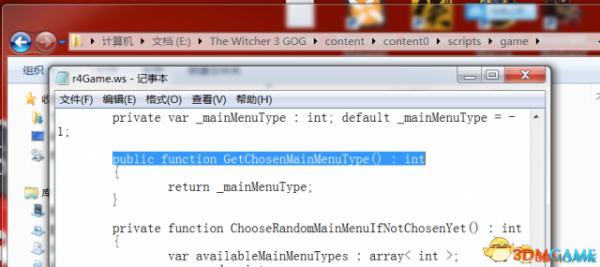
而在WitcherScriptMerger 0.6.2汉化版中,其初始默认的r4Game.ws就缺失了这段“GetChosenMainMenuType”等函数的定义。
位置:E:The Witcher 3 GOGWitcher Script MergerToolswcc_liter4datascriptsgamer4Game.ws
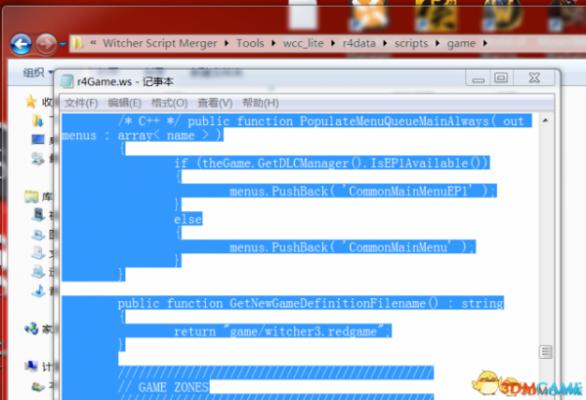
当使用0.6.2版去做mod整合时生成的mod0000_MergedFiles时,其生成的r4Game.ws也就没有“GetChosenMainMenuType”函数的
位置:E:The Witcher 3 GOGModsmod0000_MergedFilescontentscriptsgamer4Game.ws
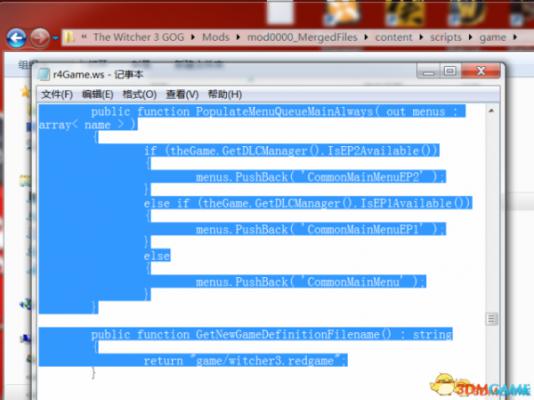
所以用0.6.2版整合脚本,检测无错(它本身就不包含GetChosenMainMenuType等有些函数的写入),但打开游戏加载脚本时就会出错。
解决方法:
GetChosenMainMenuType函数的定义等缺失部分,在PopulateMenuQueueMainAlways函数和GetNewGameDefinitionFilename函数之间。
1.打开:E:The Witcher 3 GOGModsmod0000_MergedFilescontentscriptsgamer4Game.ws (右键用记事本打开该文件)
2.搜索(Ctrl+F):public function GetNewGameDefinitionFilename() : string
3.在其之前添加:GetChosenMainMenuType等函数的定义,内容如下(内容与E:The Witcher 3 GOGcontentcontent0scriptsgamer4Game.ws中的相同)
private var _mainMenuType : int; default _mainMenuType = -1;
public function GetChosenMainMenuType() : int
{
return _mainMenuType;
}
private function ChooseRandomMainMenuIfNotChosenYet() : int
{
var availableMainMenuTypes : array< int >;
var seed : int;
var index : int;
if ( _mainMenuType > -1 )
{
return _mainMenuType;
}
availableMainMenuTypes.PushBack( 0 );
if (theGame.GetDLCManager().IsEP1Available())
{
availableMainMenuTypes.PushBack( 1 );
}
if (theGame.GetDLCManager().IsEP2Available())
{
availableMainMenuTypes.PushBack( 2 );
}
seed = CalcSeed( theGame );
index = (int)RandNoiseF( seed, availableMainMenuTypes.Size() );
_mainMenuType = availableMainMenuTypes[ index ];
LogChannel(’asd’, "RAND " + seed + " " + index + " " + _mainMenuType );
return _mainMenuType;
}
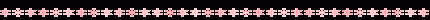
注意“}”别删,“private var _mainMenuType : int;”前面的Tab符别忘,回车符要有。
改完之后,可以打开E:The Witcher 3 GOGcontentcontent0scriptsgamer4Game.ws,两个文件对比看看格式。
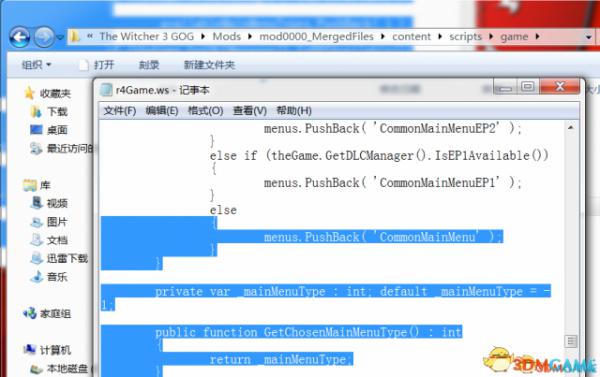
最后,如果没有mod0000_MergedFiles文件夹,比如单个mod的测试,也有相同的错误,上述的方法同样适用。
在Mods文件夹下搜索“r4Game.ws”
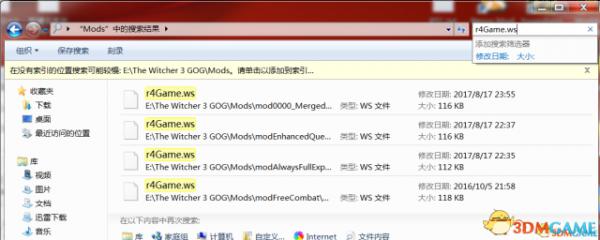
选择可能引起报错的r4Game.ws,同样地对照E:The Witcher 3 GOGcontentcontent0scriptsgamer4Game.ws来添加缺失部分。